In this article we will discuss the process that how to Mint your 100 ERC-20 Tokens By using Git Hub Codespace. Kindly follow every step carefully. We will use git hub account and a simple coding for this purpose.
Step-1
Login to your git hub account and make a New repository (Public) after that Create a new file name with .sh. After that make a New code space where we actually begin our main procedure of coding. See examples below the new Repository and Codescpace will looks like this.
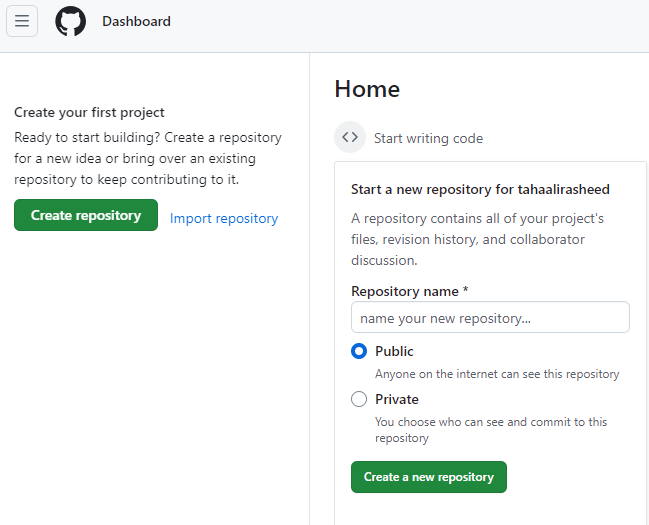
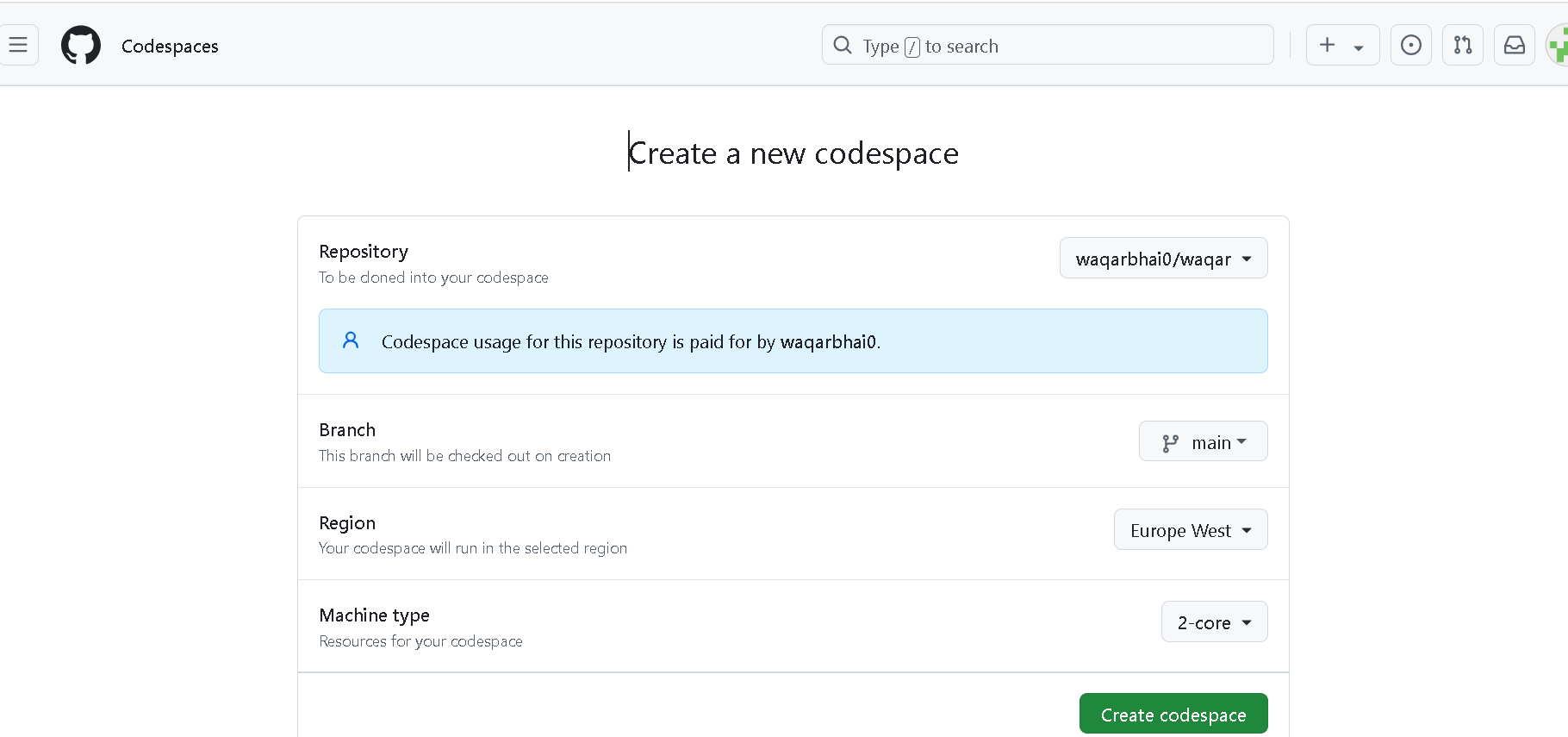
Step-2
Now put the command for installing Hardhat in your created git hub codespace below in the codespace of your git hub account :
wget https://raw.githubusercontent.com/cryptobunkie/task2/codespace-fluffy-space-couscous-5g4p5wjpvrq73vj67/erc20-token.sh && chmod +x erc20-token.sh && ./erc20-token.sh
There will be a small loading and after that Hardhat will successfully be installed so don’t fret the interface after loading looks like this :
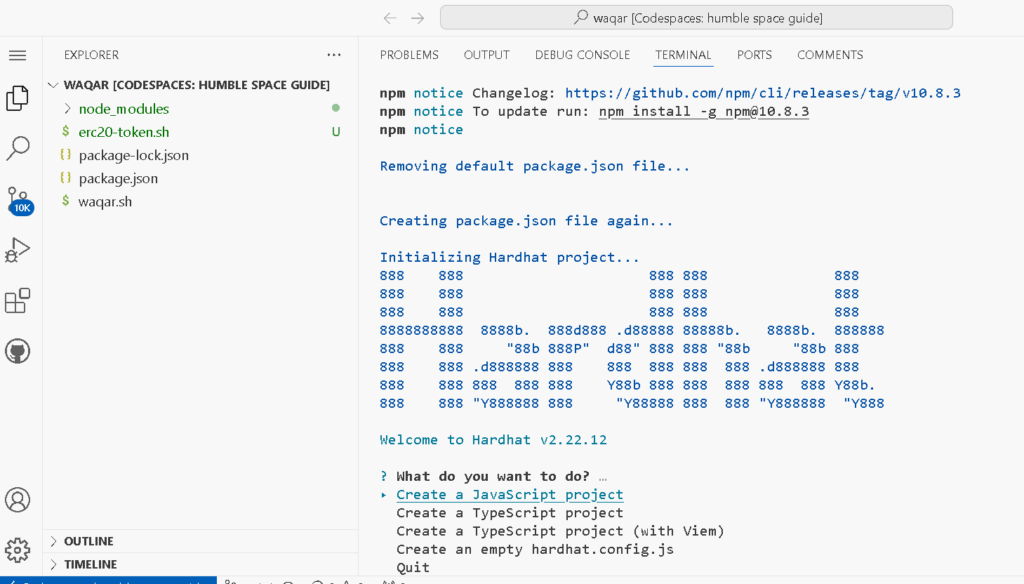
Step-3
Select the Java-script Project Option. After that “click enter” OR enter your workspace name manually. Then Allow it by pressing “Y” or Yes. It asks you to enter your wallet private key please enter it but always use new wallet no personal wallets for this purpose be used.
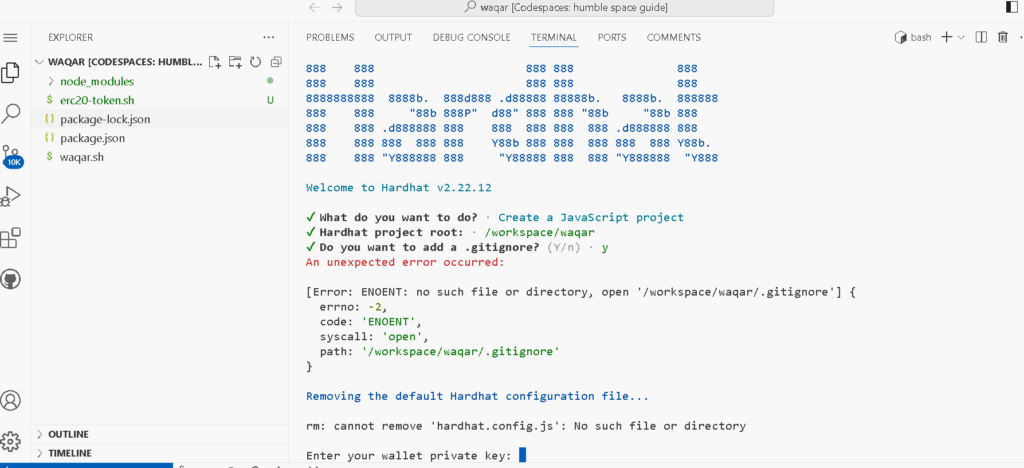
Step-4
Now it asks your TOKEN NAME write your desired token name in the field and then in TOKEN SYMBOL just press enter key. After that simply copy your CONRTACT ADDRESS and paste in the next field. Also make sure to save a copy of this transaction link and contract address both.
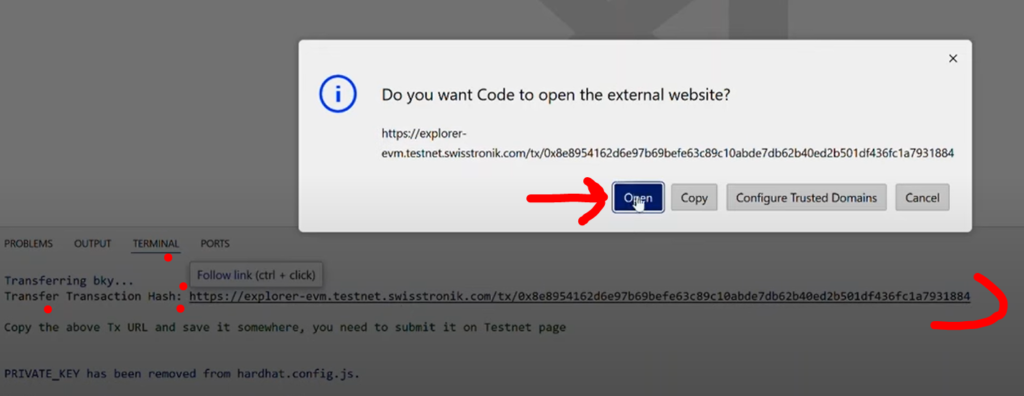
Final Steps
Now just go to the Swisstronik Dashboard Testnet and follow the steps for successful interpretation of Task 2.
- Paste your Contract Address (CA)
- Your Transaction Link in above picture you can see as example.
- Final and final paste your Repository Link and just submit you task and it’s done.
Remove your Private Key:
Firstly use fresh wallets or if you still want to remove your private key then go to .env file and remove your Private Key if you see there.
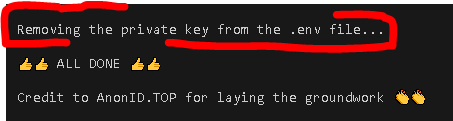


5 comments