Today we will discuss how to complete SETP-5 :- ” Deploy your private NFT “ with few easy steps. So follow every step. I will try to guide you in easy way let’s start the process.
STEP-1
Collect Swisstronik faucets every day so make sure the process will be completed without error (Insufficient Funds). Because the SWRT Tokens are necessary for a little fee. This is also task of Swisstronik dashboard so that way you are increasing your points every day.
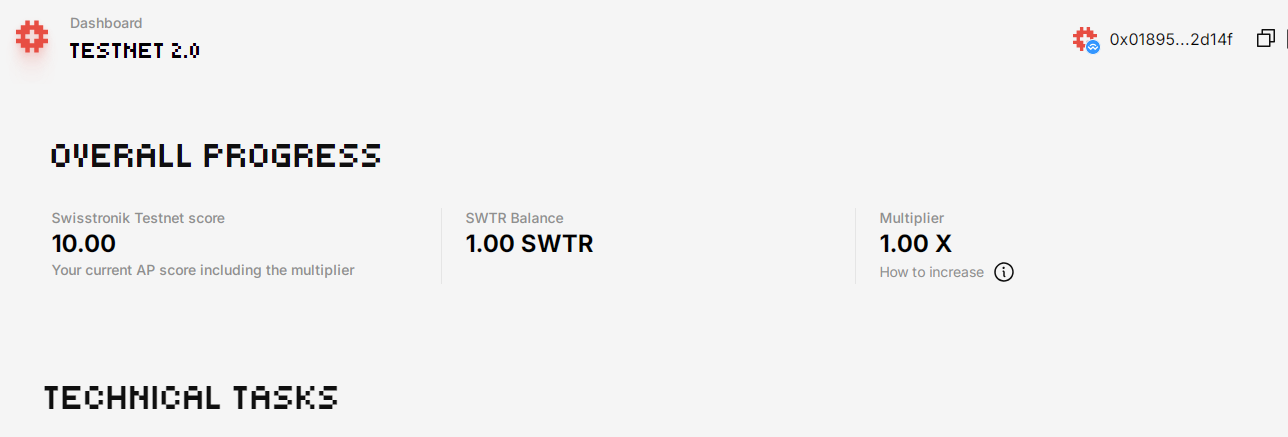
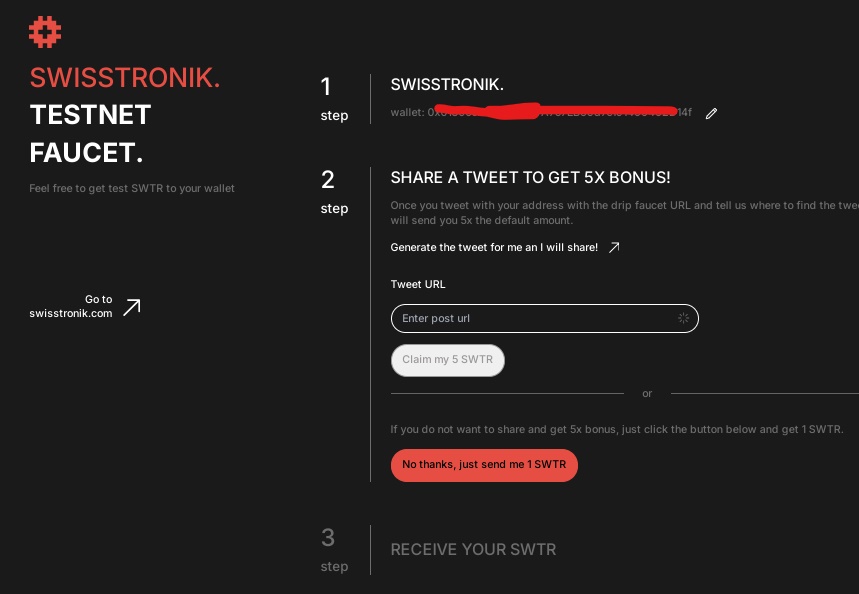
STEP-2
Log in to your Git hub account and then make your New Repository of any desired name you want then press enter and confirm it. After that “CREATE A NEW FILE” with any name with .sh file name as bash file. And then create your own new Code space in git hub and wait for opening of the terminal.
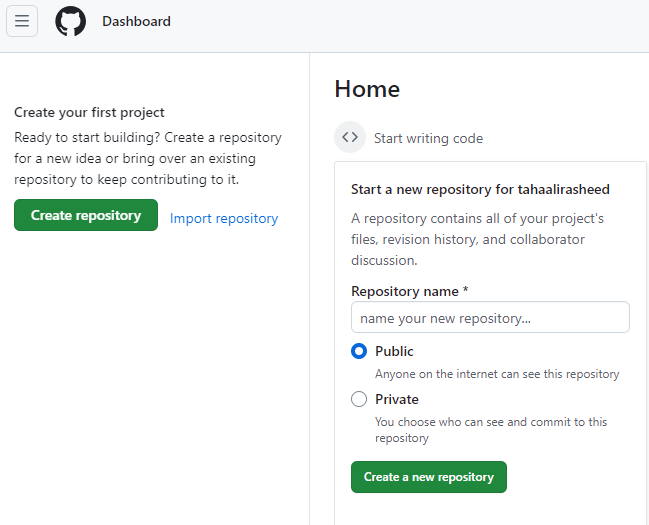
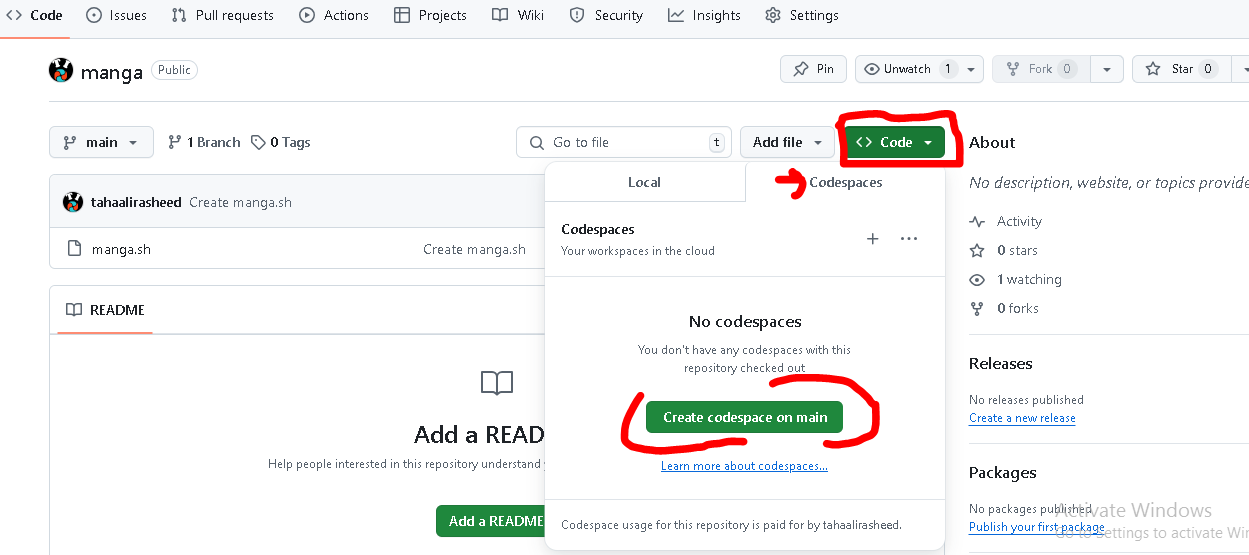
STEP-3
After creating and entering into your codespace you will see a terminal that will be used for a little coding. So, the command I am giving you put this code in to the terminal and then press “ENTER”.
Copy CODE:
wget https://raw.githubusercontent.com/dante4rt/Ramanode-Guides/main/Swisstronik/perc721.sh && chmod +x perc721.sh && ./perc721.sh
STEP-4
After this you will be asked for Wallet’s Private Key and your Token Name and Token Symbol. But remember Minting is FREE but it requires testnet tokens (SWRT) you receive daily from Swisstronik faucets so make sure you have some Swisstronik tokens (SWRT) for successful operation and try to collect them daily to maintain a streak.
CONDITIONS:
- Make sure you followed all steps
- Minimum 2 SWRT Tokens to start this Task
See example below :
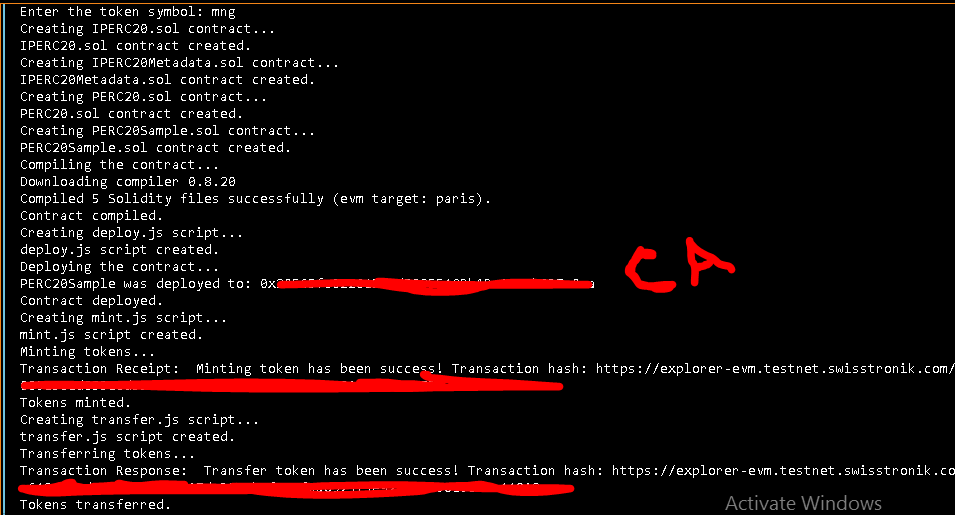
STEP-5 (FINAL)
Finally after receiving your CONTRACT ADDRESS (CA) simply copy it from your terminal and put it into your swisstronik Task 5 Field (Deploy a Private NFT).
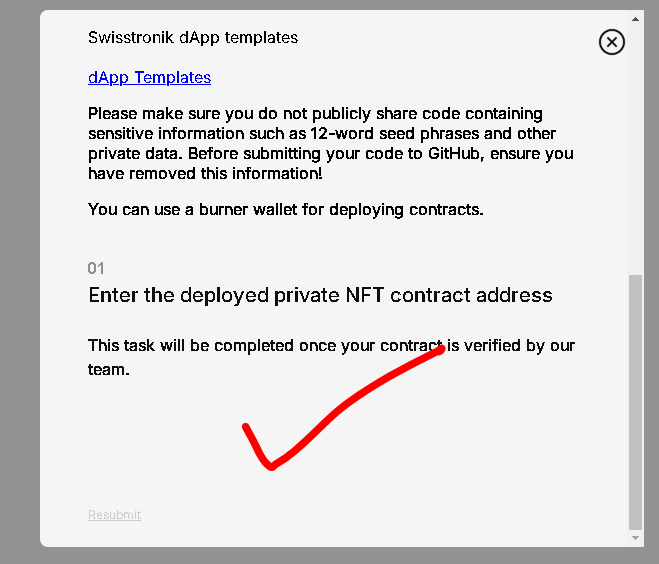
Remove Private Key:
Firstly use fresh wallets or if you still want to remove your private key then go to .env file and remove your Private Key if you see there.
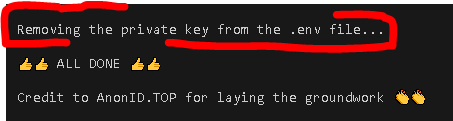


4 comments