Today we discuss the method to Mint PERC-20 Token for Swisstronik Airdrop (TASK#4). Stay focused and please follow every little detail.
STEP-1
1st Task – Deploy Smart Contract using Hardhat
Sign in to your Git-Hub account and create a new repository of any name you want and set this repository on Public. And also Create a New File with your desired name and also put .sh after file name in your created repository for example my file named manga with .sh (manga.sh) See sample below :
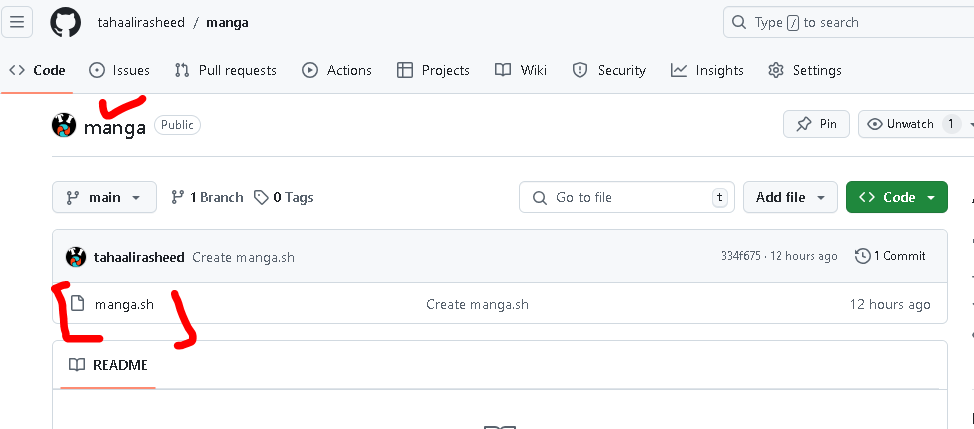
Click ON CODE and create your own Codespace this is the place where we begin our operation.
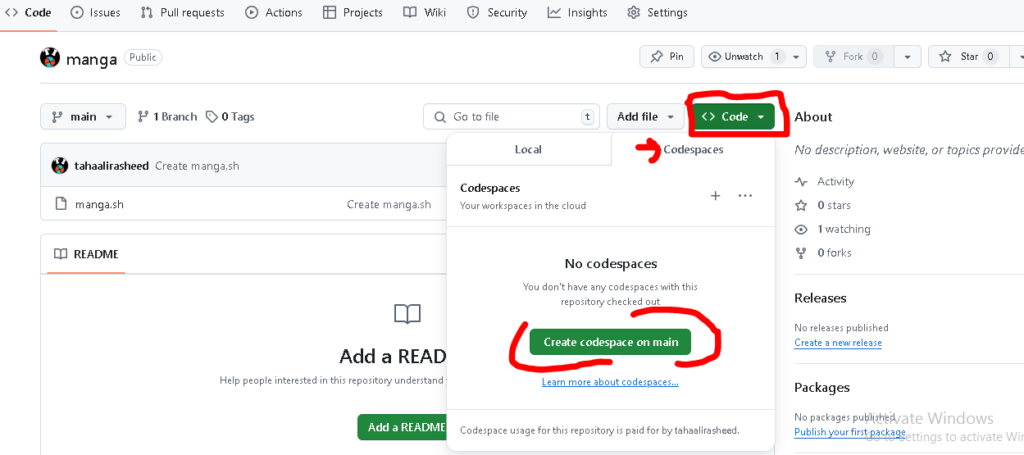
STEP-2
After creating and entering into your codespace you will see a terminal that will be used for a little coding. So, the command I am giving you put this code in to the terminal and then press “ENTER”.
Copy CODE:
wget https://raw.githubusercontent.com/dante4rt/swisstronik-perc-20/main/perc20.sh && chmod +x perc20.sh && ./perc20.sh
Allow and Paste the Command.
STEP-3
After Pasting command it will take 6-7 Minutes for installing Hardhat depending on your internet connection. After this step there will appear 4 Options just choose Option 1 : Create a New Javascript Project By simply pressing “ENTER” then press “Y” or yes to continue the operation.
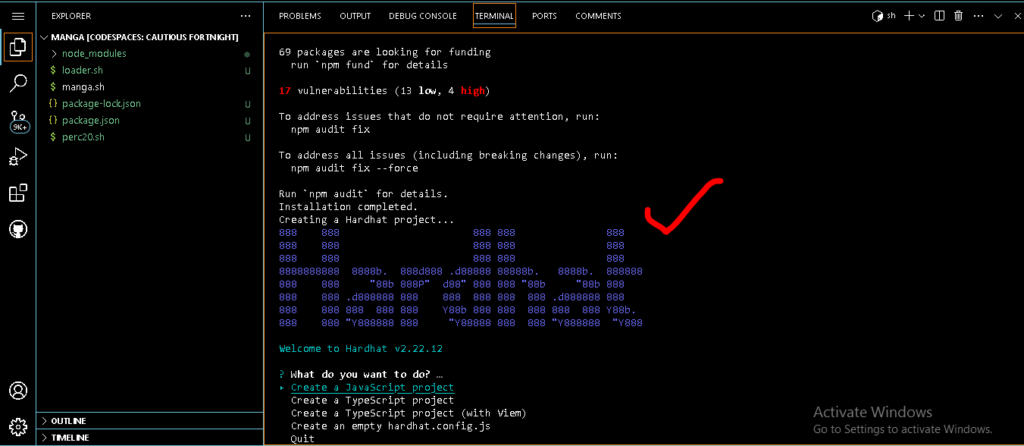
STEP-4
After that you will be asked for setting your Token Name and Token Symbol. But remember Minting is FREE but it requires testnet tokens you receive daily from Swisstronik faucets so make sure you have some Swisstronik tokens (SWRT) for successful operation.
CONDITIONS:
- Make sure you followed all steps
- Minimum 2 SWRT Tokens to start this Task
See example below :
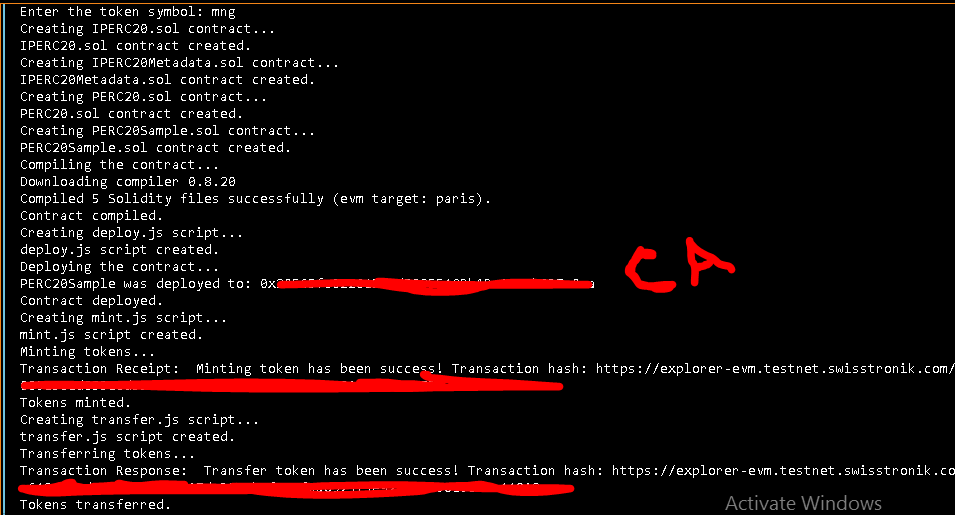
STEP-5 (FINAL)
In final step we are all done but here we will see what things you have to copy and paste in Swisstronik Task-4 fields. Let’s discuss:
- Your deployed Contract Address (CA).
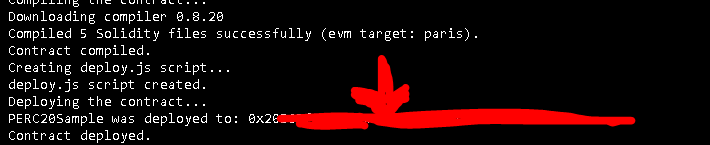
- Transaction Link Check in image below.
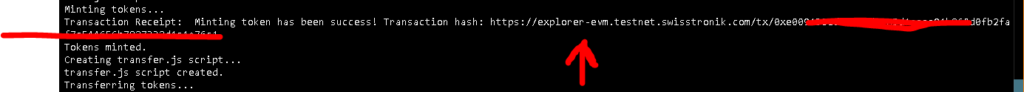
- And Your repository link we created in STEP-1 if necessary (there are actually only Above 2 requirements. Stay connect read another articles below AS WELL.
Remove your Private Key:
Firstly use fresh wallets or if you still want to remove your private key then go to .env file and remove your Private Key if you see there.
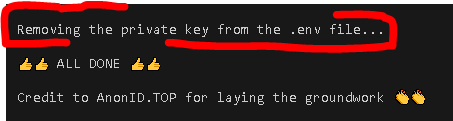
Other Swisstronik Tasks
- Swisstronik Deploy A Smart Contract By Hardhat
- Mint 100 ERC-20 Token Swisstronik
- Mint a ERC-721 Token Using Hardhat

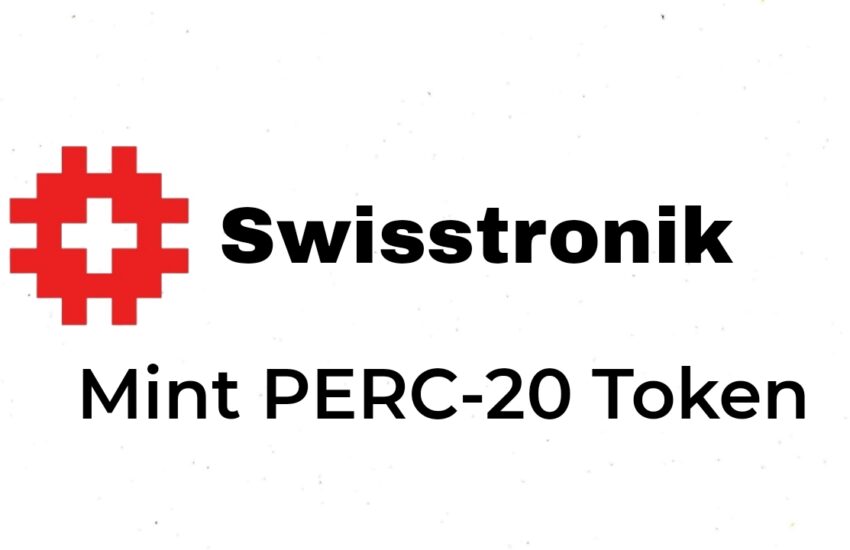
4 comments