Intro.
The chance to acquire $SWTR at $0.45-$0.60 is just here learn to setup your node we will teach you the methods we adopt for crypto testnets. The airdrop is live don’t miss this one. The funding raised by this project is 5 million Dollars Stay updated as for Swisstronik let’s begin our node setup.
Swisstronik Steps
Step-1
Go to Swisstronik Dashboard and connect your wallet make sure to add a Swisstronik Tesnet the dashboard will look like this after connecting the wallet.
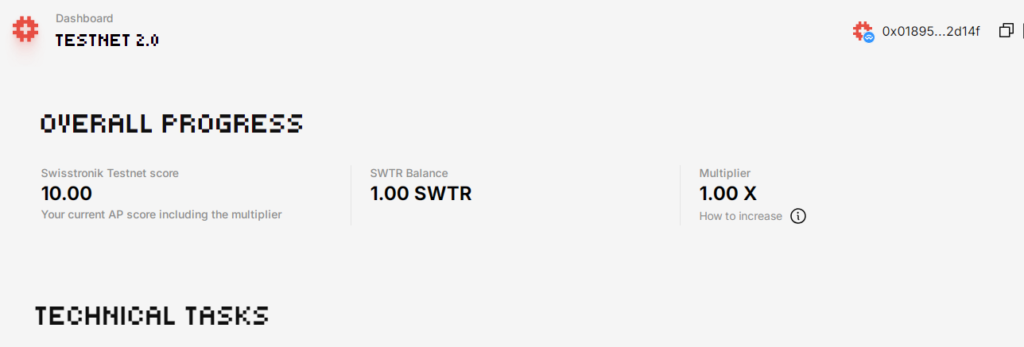
Step-2
Now go to the Faucet Page and complete the 3 simple steps.
- Enter your Wallet address in first field.
- Share a Tweet on X to get a 5x $SWRT. Remember after sharing post copy the link and paste into the 2nd field.
- Click on third field to get your Transaction Hash ID (Txid) and put this copied Id in faucet section to receive your faucet. If you give wrong Id you will not receive your faucet so check it before pressing okay. Faucet section location will be in tasks or in footer of the site.
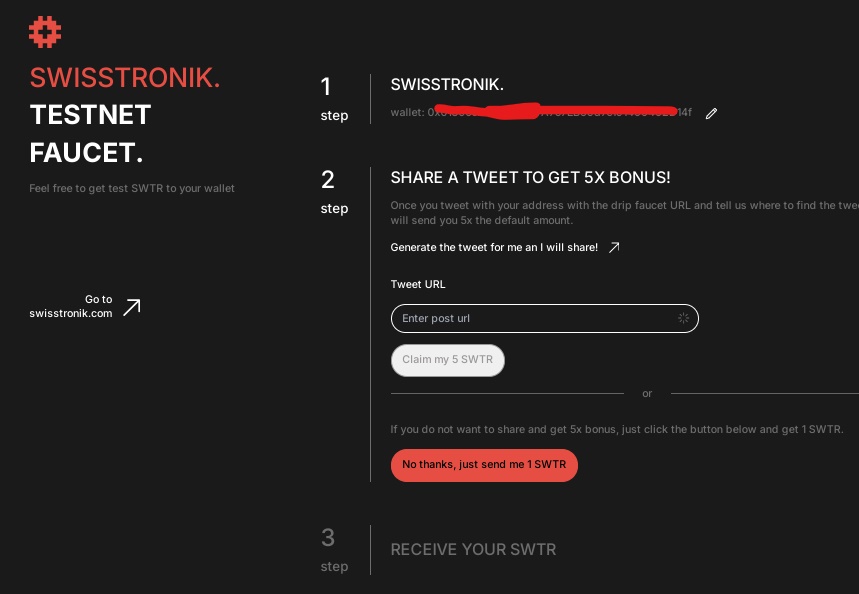
First 3 Tasks (Complex):
1st Task – Deploy Smart Contract using Hardhat
Sign in to your Git-Hub account and create a new repository of any name you want and set this repository on Public. See sample below :
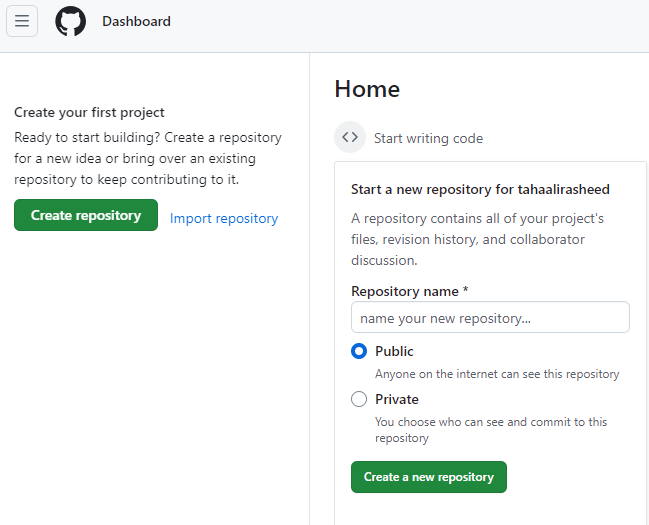
After that create .sh file by simple enter new write name in field with .sh and below copy that Raw material for further process it’s easy :

Raw Material (code)
Follow each and every code don’t worry I will try to provide you detail of every code but first copy this and paste this into your created Codespace see example below :
Now go to Your Repositories and click on “CODE” you will be automatically redirected to github code space.
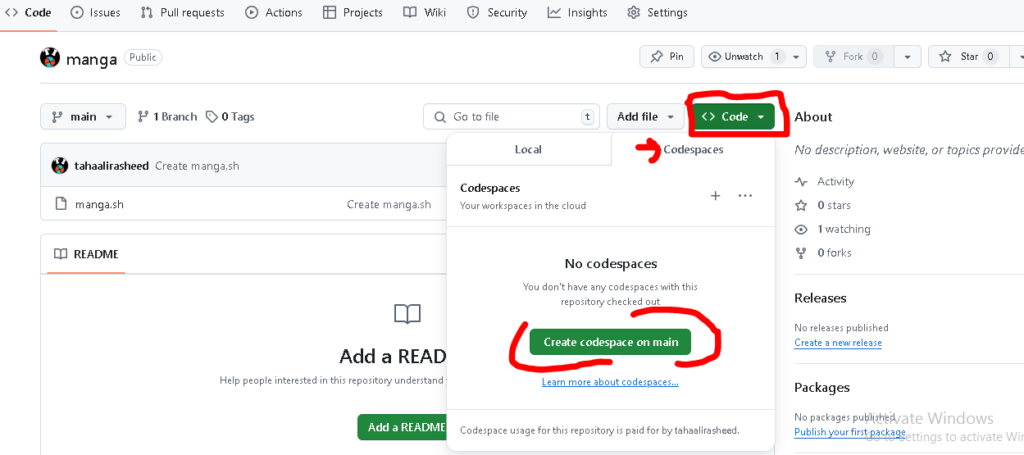
Task-1 Code
wget https://raw.githubusercontent.com/cryptobunkie/task01/codespace-ubiquitous-meme-r4rvwjqv7pv9cx6rp/simple-contract.sh && chmod +x simple-contract.sh && ./simple-contract.sh
- Use the given code above.
- After this you are all done just find the contract code given by hardhat panel and you will get this immediately after putting your secret private key.
- If you are facing some type of error of directory issues then go to Git pod > User settings > Git providers > Turn Repo to Public.
Final Step
After that final step go to Swisstronik dashboard and paste your Smart contract Code in first field and in second field write your Git Hub Repository Url if it is required and submit them that’s it enjoy. Comment if you have any questions.
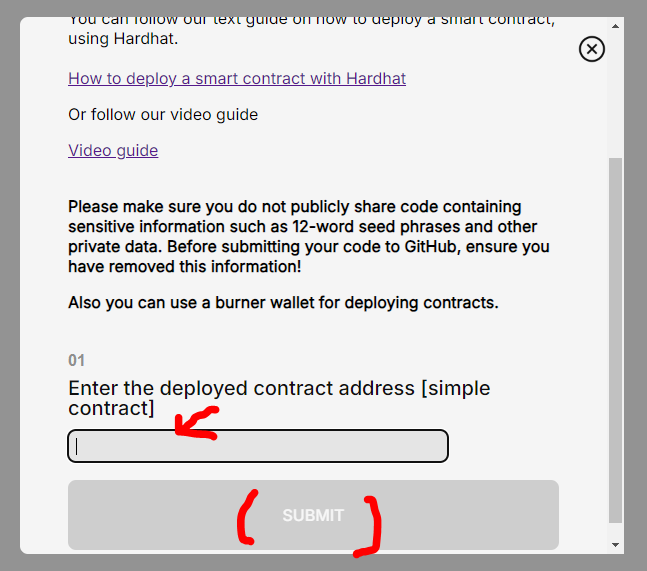


8 comments