Today in this article we will proceed Swisstronik Task#6 Final Technical Task of Swisstronik Airdrop. Let’s start the procedure , follow every step carefully
Continue reading

Today in this article we will proceed Swisstronik Task#6 Final Technical Task of Swisstronik Airdrop. Let’s start the procedure , follow every step carefully
Continue reading
Log in to your Git hub account and then make your New Repository of any desired name you want then press enter and confirm it.
Continue reading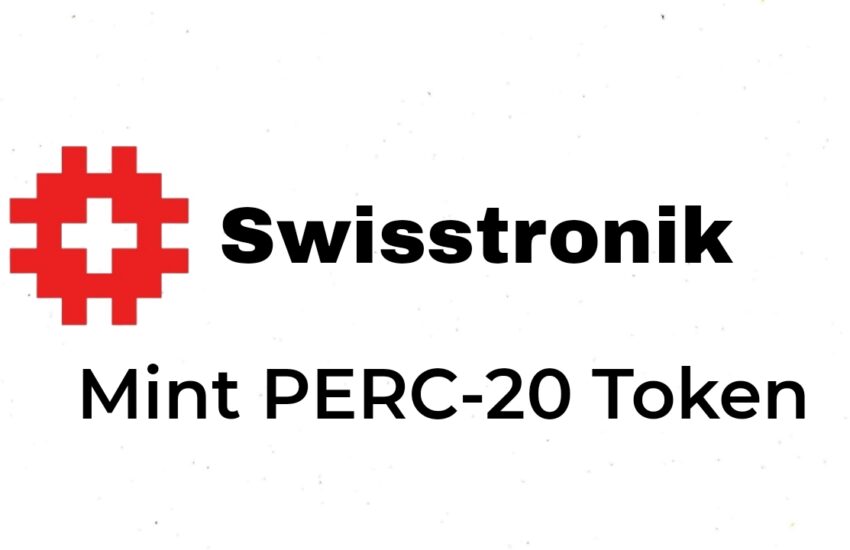
Sign in to your Git-Hub account and create a new repository of any name you want and set this repository on Public. And also Create a New File with your desired name
Continue reading
Go to your Git Hub Account and Create a New new Repository and a new .sh file and then go to your Code Space from your created repository
Continue reading